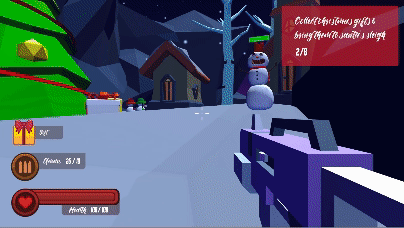Santa Slays
Game Overview
"Santa Slays" is an action-packed first-person shooter that puts players in the boots of Santa Claus on a mission to restore order in the North Pole. Evil snowmen have taken over and scattered the presents intended for delivery. Armed with festive firepower, players must skillfully navigate through the winter wonderland, engaging in intense FPS battles to eliminate the mischievous snowmen and retrieve the scattered gifts. Time is of the essence as Santa must sleigh his way through the chaos, ensuring that the holiday spirit is restored by reclaiming the presents and saving Christmas for children around the world. This thrilling game was created for the Activision Blizzard King’s Veteran’s Network Game Jam and was created by this wonderful team:
Wesley Campbell 🎁 Game Developer & Designer
Pietro Duduch 🎁 Game Developer
Anis Karam 🎁 Game Developer & Designer
Ken Leng 🎁 Audio Engineer
Nathan Marinho 🎁 Production
Marina Nasralla 🎁 Level Designer, Illustrator & Programmer
Daisy Rincon (me) 🎁 UI Artist & UX Designer
Challenge & Limitations
In this game development challenge, teams were tasked with crafting a fully playable game within a three-week timeframe, all under the theme of "Christmas." The creative freedom was boundless as we were granted the liberty to interpret this festive theme in our own unique ways.
Objective
My primary objective for this game jam is to craft a captivating and accessible user interface and user experience for our game 'Santa Slays.' This involves the meticulous design of all button states, HUD elements, the credits screen, 'how to play' screen, and pause menu, while also contributing to the design of the win/lose screens. With a keen focus on enhancing the overall flow of the game for smooth accessibility, I aim to prioritize inclusivity and user-friendliness.
Watch the gameplay gif below, or to step into Santa's boots yourself so you can gather missing Christmas gifts and sleigh (pun intended) evil snowmen to ensure a successful delivery on Christmas Day. Click here to play on Mac or click here to play on Windows.
Gameplay from Santa Slays
Ideation
To kick off our game-making adventure, our team huddled up to brainstorm what kind of game we wanted. After tossing around a few story ideas, we all got excited about the idea of making a first-person shooter (FPS) where you get to be Santa and save the day. Specifically, you play as Santa Claus on a mission to restore order in the North Pole. Evil snowmen have taken over and scattered the presents intended for delivery. Armed with festive firepower, players must skillfully navigate through the winter wonderland, engaging in intense FPS battles to eliminate the mischievous snowmen and retrieve the scattered gifts. Time is of the essence as Santa must sleigh (pun intended!) his way through the chaos, ensuring that the holiday spirit is restored by reclaiming the presents and saving Christmas for children around the world. With the main idea set, we had to decide on a vibe – Retro or Modern? Since we couldn't agree, I made a poll, and after some voting, Team Modern won the day. And just like that, we were all set to dive into bringing our Santa shooter game to life!
User Stories
After ideation, I began working on user stories to help guide the team in creating an immersive and enjoyable gaming experience that resonates with the theme and objectives of Santa Slays.
As a player in Santa Slays, I want the ability to use weaponry to defeat and eliminate mischievous snowmen.
As a player, I'd appreciate a pause/play option for taking breaks as needed during the game.
As a player, I wish to control the sound and music settings to choose a comfortable volume level.
As a player, it's important to see my current health level, so I understand if I require more health.
As a player, I'd like to see the health of snowmen enemies to plan attacks and know when they'll be defeated.
As a player, it's crucial to have a clear indication of the number of presents collected and those remaining to understand the progression of the story.
As a player, I would like to see the visual representation of snowmen being defeated and hear an audio cue to see/hear their elimination.
These user stories are integral to the development of Santa Slays as they serve as a foundational framework, outlining essential player experiences and expectations. By delineating specific functionalities and features, such as weaponry, health indicators, and visual and audio cues, these user stories ensure that the game design aligns with player preferences and enhances overall engagement.
Mood board
After creating user stories, I curated a mood board with inspirational photos, color palette ideas, genre references, UI and HUD ideas. This mood board serves as a visual roadmap, providing a curated collection of inspiration and design elements that guide and inform the creative direction, ensuring cohesion and clarity throughout the design process.
Mood board reflecting Santa Slays theme, aesthetic, and vibe.
Logo & Fonts
Using the mood board as inspiration, I designed a logo for the game with a Christmas horror aesthetic in mind. My goal was to create a logo that effectively marries two different vibes and illustrates that this is not your ordinary Christmas game. The horror font also helps us get our pun across (sleigh vs slay!)
Santa Slays logo
Fonts used in the game and in the logo
Color Palette & Buttons
After curating fonts and a logo, my focus shifted towards designing buttons in three states and developing a vibrant color palette that communicated Christmas's festive and joyful essence.
The primary color palette for buttons, text, and UI elements. This color palette was inspired by traditional Christmas colors, presents, and wrapping paper.
All button states for Santa Slays
Iconography
For health, I used a free asset pack I found on itch.io. I used some of those resources to create the ammo count bar but went into Adobe Illustrator to create the bullet icon. After I made the icon once, I duplicated it two more times and aligned them together. Then, I returned to the free assets I was using, sampled a color from it, and used that sample to color in the bullets.
Background Art
I initiated the background art design process by immersing myself in Midjourney. Utilizing keywords such as "Christmas," "Christmas town," "Santa with a gun," "first-person shooter," and "animated," I honed in on the desired art style by refining search results within Midjourney. Once I established the art style parameters, I worked on the title screen and main menu. I meticulously refined the visuals by taking each generated image into Photoshop and, subsequently, Lightroom. This multi-step process involved addressing minor inaccuracies introduced by AI-generated art and enhancing overall image quality. Through Photoshop and Lightroom, I polished the artwork and elevated the vibrancy of colors, ensuring a visually striking and cohesive aesthetic for the project.
Title screen art made in Midjourney
Main screen art made in Midjourney
Designs
First Iteration
The designs for "Santa Slays" were meticulously crafted to evoke the festive spirit of Christmas while introducing a unique and chaotic twist. The screens skillfully capture the season's essence with snowy landscapes and presents nestled by Christmas trees, creating a cozy holiday ambiance. However, including a buff Santa armed with a gun adds an unexpected element, infusing the game with chaos and action.
Title screen for game pads
Title screen for pc
Main menu with regular state buttons
Main menu with “play” button shown with hover state
Main menu with “play” button shown with clicked state
HUD with health bar, ammo count, gift status (collected), and goal progress section
Pause menu with options to Resume, go to Main Menu or Exit
Lose screen art created by Marina with options to Retry, go to Main Menu, view Credits or Exit
Win screen art created by Marina with options to Retry, go to Main Menu, view Credits or Exit
Credits screen
Validation
Once we completed implementing designs and developing our game, it was time to submit it on itch.io. On the submission page, I designed a “How to play” legend so users could understand what keys/buttons do what. The day our game was due, we could present our game to other teams, discuss our journey, and show gameplay. After we presented, we posted a link to our game in the game jam's Discord channel and asked game jam participants to give us feedback so we could begin working on patch 2. One thing we heard from multiple participants was that our game was challenging, so we took note of that.
Afterward, we all began playtesting. Each person tested the game with friends and family. I playtested with three family members and asked them to voice their thoughts aloud as they played. Here is the feedback I received and what I noticed:
Health animation is not working when the player gets hit, so death seems sudden.
One keyboard user said, "Using F3 to pause the game doesn't make sense." They felt that "ESC" was more intuitive.
Players can't revisit controls (unless they have the Itch page up on a second monitor) whenever they need to throughout their play through, which confused some players.
Another user stated that the mouse sensitivity was too high.
A few of my teammates also received feedback that the music was too loud. Following our playtesting sessions, our team identified several bugs and UX issues within the game. We took note of all feedback and began working to remedy these issues.
Second Iteration
After receiving feedback, my teammates promptly addressed these issues, working diligently to implement corrections and ensure a smoother and more seamless gaming experience. Here is what we changed for Patch 2 of "Santa Slays":
The ammo crate and health bar color now vary on recharge.
The enemy melee damage decreased to 15.
The pause game keyboard binding is now the ESC key.
Added a settings menu to control the sensitivity, sound effects, and music volume.
Health bar animation on taking damage and generating health.
Added a "How To Play "button in the main menu and pause menu.
Main menu with “How to play”, and “Settings” added
“Settings” menu that allows players to adjust music, sound effect and sensitivity
“How to play” screen when accessed through the Main menu
Pause menu with options to Resume, access Settings, access How to play legend, access Main Menu or Exit
“How to play” screen when accessed through the pause menu
Patch 2 addresses various UX issues and bugs, creating a more enjoyable and personalized new player experience. The enhancements aim to provide users a better overall UX, making their interaction with the game more engaging and tailored to their preferences.
Reflection
Reflecting on my role as the UI Artist and UX Designer for "Santa Slays" has been an enriching experience. The challenge of creating UI assets within a tight timeframe showcased my ability to deliver quality designs efficiently. Using my Photoshop and Lightroom skills, I found joy in crafting vibrant background art that injected life into the game.
Post-submission testing brought a sense of fulfillment as I observed the game in action and identified areas for improvement. My team's swift response and proactive approach to addressing bugs and UX issues demonstrated our collective commitment to delivering an exceptional gaming experience.
If I could change one thing, I would make the main menu buttons smaller to optimize space. However, I'm excited to share that my team is actively working on this adjustment, and players can anticipate an upcoming update to enhance their gaming experience. This ongoing collaboration reaffirms our dedication to refining and evolving "Santa Slays."
Click here to play Santa Slays on Mac or click here to play Santa Slays on Windows.